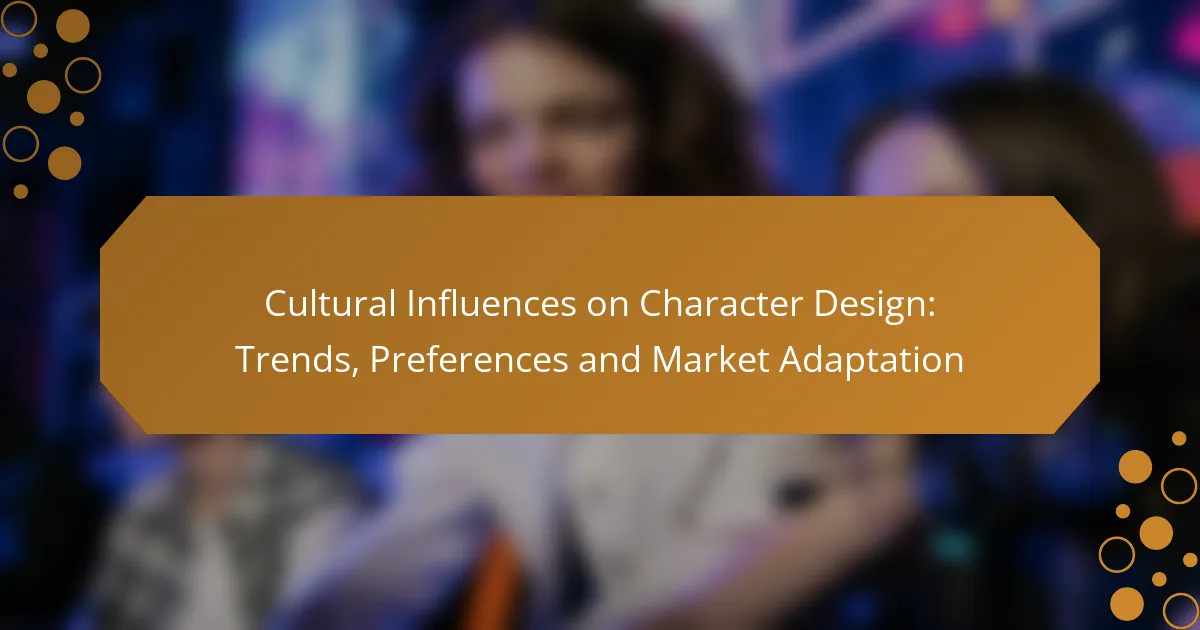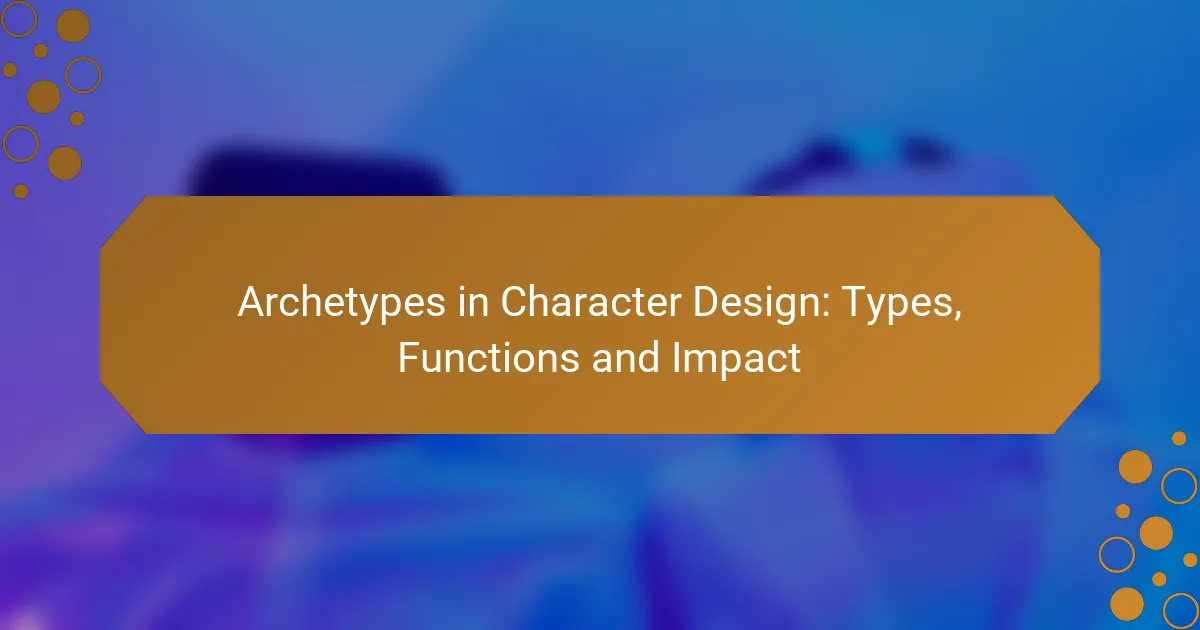Character design tools are essential for artists looking to bring their creative visions to life, offering a blend of powerful features and intuitive interfaces. With software options like Adobe Photoshop, Clip Studio Paint, and Blender, designers can find the right fit for their skill level and project requirements. Additionally, leveraging resources such as online courses and tutorials can significantly enhance your design skills and inspire new ideas.
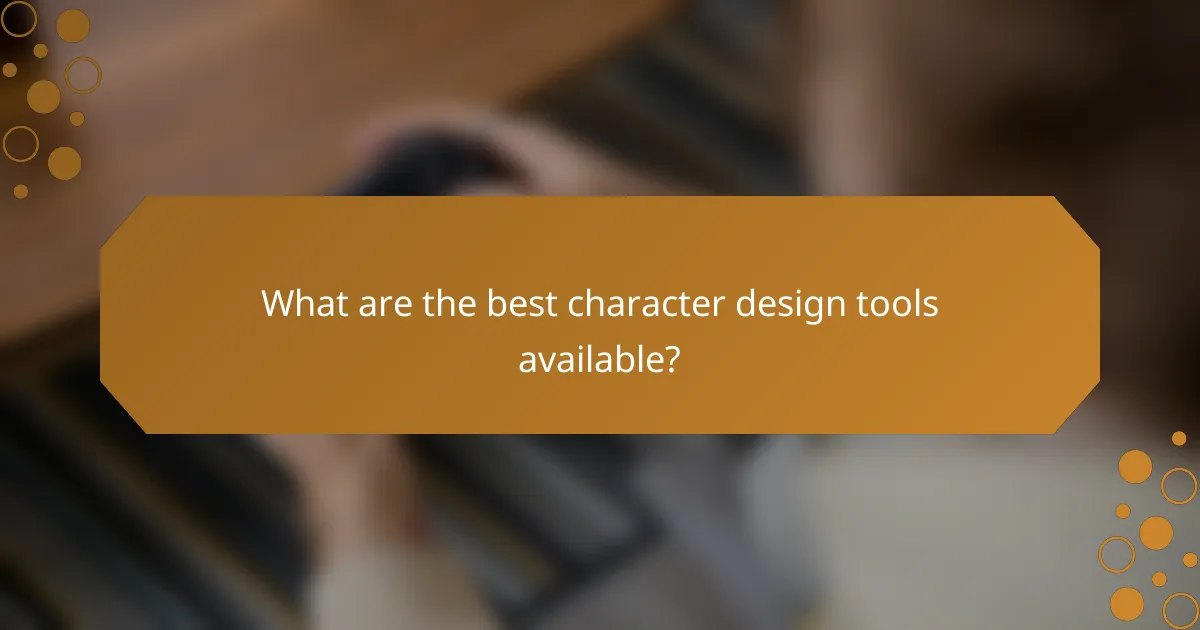
What are the best character design tools available?
The best character design tools combine powerful features with user-friendly interfaces, catering to both beginners and professionals. Popular options include Adobe Photoshop, Clip Studio Paint, Procreate, Blender, and Corel Painter, each offering unique strengths for various design needs.
Adobe Photoshop
Adobe Photoshop is a versatile tool widely used for character design due to its extensive features and capabilities. It excels in raster graphics editing, allowing artists to create detailed textures and intricate designs with a variety of brushes and tools.
When using Photoshop, consider utilizing layers to manage different elements of your character design effectively. The software supports a range of file formats, making it easy to export your work for various applications, from web to print.
Clip Studio Paint
Clip Studio Paint is favored by illustrators and comic artists for its specialized features tailored to character design. It offers a robust set of brushes and tools specifically designed for line art and coloring, making it ideal for creating dynamic characters.
This software also includes 3D models that can be manipulated to serve as references, enhancing the design process. Its user-friendly interface and customizable workspace allow for efficient workflow management.
Procreate
Procreate is a popular choice among digital artists, especially for those using iPads. It provides a natural drawing experience with its responsive touch interface and a wide range of brushes that mimic traditional media.
One of Procreate’s strengths is its simplicity and accessibility, making it suitable for both beginners and experienced artists. The app supports high-resolution canvases, allowing for detailed character designs that can be easily shared or printed.
Blender
Blender is a powerful open-source 3D modeling tool that is increasingly used for character design, particularly in animation and game development. It offers comprehensive features for sculpting, texturing, and rigging characters in a 3D space.
While Blender has a steeper learning curve compared to 2D tools, its capabilities in creating lifelike characters and animations make it a valuable asset for serious designers. Utilize its extensive community resources for tutorials and tips to enhance your skills.
Corel Painter
Corel Painter is renowned for its realistic brush simulation, making it a favorite among artists who prefer a traditional painting feel in their digital work. It offers a wide variety of brushes that replicate the effects of oil, watercolor, and other mediums.
This software is particularly useful for character designers looking to create expressive and textured artwork. Corel Painter’s customizable options allow artists to fine-tune their tools, enhancing the creative process and final output.
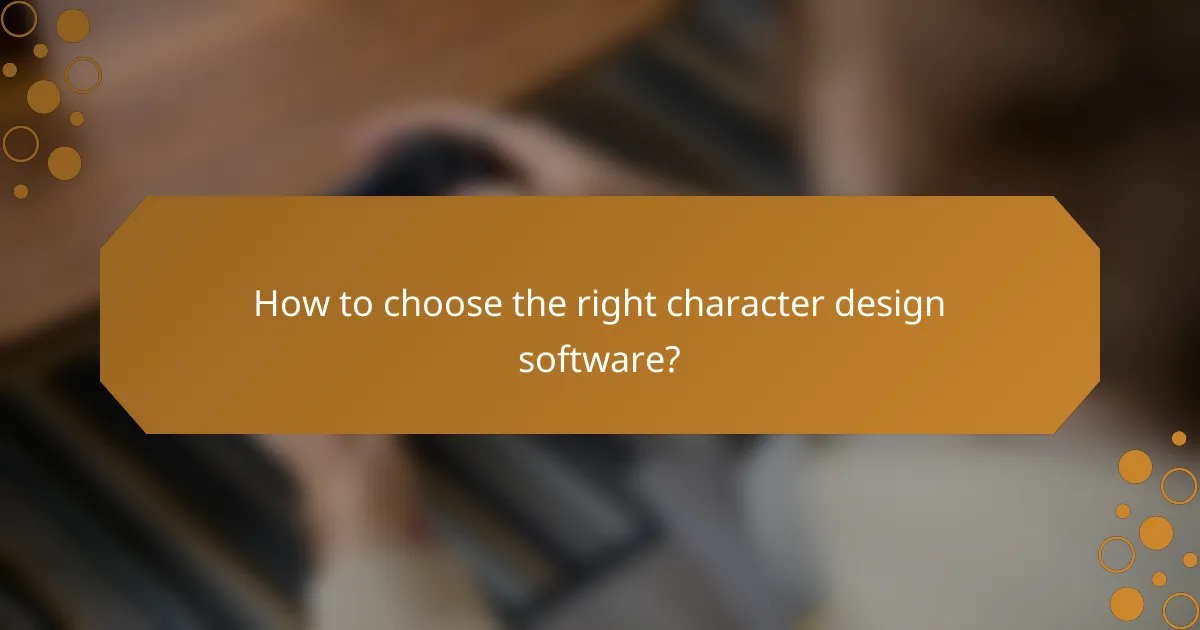
How to choose the right character design software?
Selecting the right character design software depends on your specific needs, skill level, and the features you require. It’s essential to evaluate various options based on these factors to ensure you choose a tool that enhances your creative process.
Consider your skill level
Your skill level plays a crucial role in determining the best character design software for you. Beginners may benefit from user-friendly applications with intuitive interfaces, while advanced users might prefer more complex tools that offer extensive customization options.
For instance, software like Adobe Illustrator or CorelDRAW may be overwhelming for novices but provide powerful features for experienced designers. Look for programs that offer tutorials or community support to help you grow your skills.
Evaluate software features
For example, if you plan to create animated characters, software like Toon Boom Harmony or Adobe Animate may be more suitable due to their animation tools. Make a list of must-have features and compare them across different software options to find the best fit.
Check compatibility with devices
Ensure that the character design software you choose is compatible with your devices. Some programs are optimized for specific operating systems, such as Windows or macOS, while others may offer mobile versions for tablets and smartphones.
Additionally, consider the hardware requirements, such as RAM and graphics capabilities, to ensure smooth performance. If you plan to work on multiple devices, look for cloud-based solutions that allow you to access your work from anywhere.
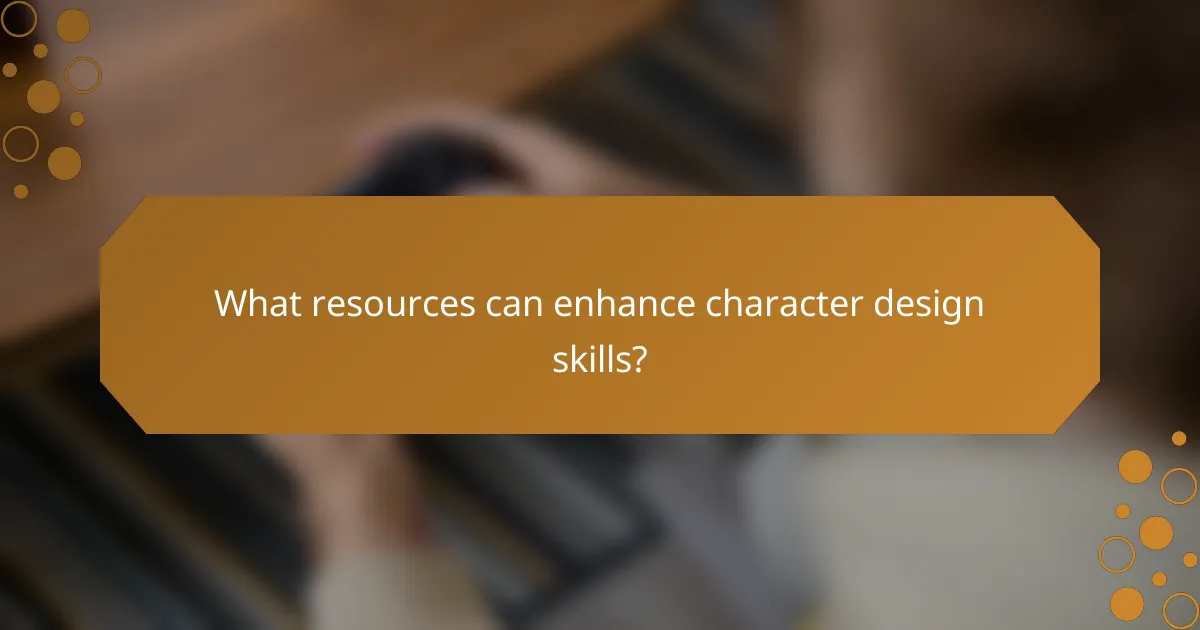
What resources can enhance character design skills?
Enhancing character design skills involves utilizing various resources such as online courses, books, and video tutorials. These tools can provide structured learning, inspiration, and practical techniques to improve your design capabilities.
Online courses on Udemy
Udemy offers a wide range of online courses focused on character design, catering to different skill levels. Courses often include video lectures, assignments, and community feedback, making them interactive and engaging.
When selecting a course, consider factors like the instructor’s experience, course ratings, and the specific skills you want to develop. Popular topics include digital painting, anatomy for artists, and character concept art.
Character design books
Books on character design can provide in-depth knowledge and techniques that are essential for mastering the craft. Titles like “Creating Characters with Personality” and “The Art of Character Design” cover fundamental principles and advanced concepts.
Look for books that include illustrations and exercises to practice what you learn. They can serve as valuable references throughout your design journey, helping you understand character development and storytelling.
YouTube tutorials
YouTube is a rich resource for free character design tutorials, offering a variety of styles and techniques from different artists. Channels dedicated to art education often provide step-by-step guides, tips, and critiques.
To maximize your learning, subscribe to channels that align with your interests and skill level. Engage with the community by asking questions and sharing your work for feedback, which can enhance your understanding and motivation.
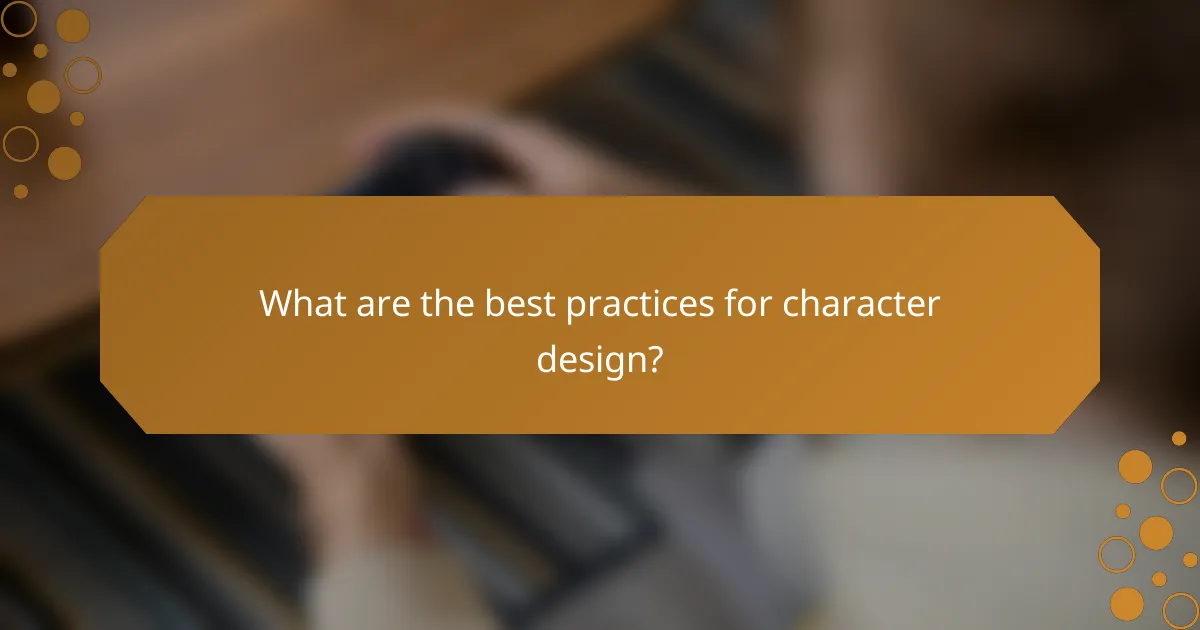
What are the best practices for character design?
Best practices for character design involve understanding anatomy, utilizing color theory, and developing a unique style. These principles help create compelling and visually appealing characters that resonate with audiences.
Understand anatomy and proportions
Grasping anatomy and proportions is crucial for creating believable characters. Study human and animal forms to understand how muscles, bones, and skin interact. This knowledge allows for more realistic poses and expressions.
Use reference images and life drawing techniques to improve your understanding. Aim for accurate proportions, such as the classic eight-heads-tall rule for human figures, which helps maintain balance and realism in your designs.
Use color theory effectively
Color theory plays a vital role in character design by influencing mood and perception. Familiarize yourself with the color wheel, complementary colors, and the emotional impact of different hues. This knowledge helps in selecting palettes that enhance your character’s personality.
Consider using a limited color palette to maintain harmony and focus. For example, a character meant to evoke calmness might use soft blues and greens, while a villain could be represented with darker, more intense colors. Experiment with color combinations to find what best fits your design.
Develop a unique style
A unique style sets your characters apart and makes them memorable. Analyze various art styles to identify what resonates with you, then experiment with blending elements from different influences. This can lead to a distinctive look that reflects your artistic voice.
Consistency is key in style development. Create character sheets that showcase different poses, expressions, and outfits to solidify your design language. Regular practice and iteration will help refine your style over time, making your characters more recognizable and engaging.

What character design communities are worth joining?
Joining character design communities can enhance your skills, provide feedback, and connect you with other artists. Communities like ArtStation, DeviantArt, and Behance each offer unique features and audiences, making them valuable platforms for sharing your work and learning from others.
ArtStation
ArtStation is a premier platform for professional artists, particularly in the gaming and film industries. It allows users to showcase their portfolios, receive critiques, and connect with industry professionals. The platform supports high-quality images and offers features like project breakdowns, which can help you illustrate your design process.
When using ArtStation, focus on creating a polished portfolio with your best work. Engage with other artists by commenting on their projects and participating in challenges. Avoid posting low-quality images, as this can detract from your professional image.
DeviantArt
DeviantArt is one of the largest online art communities, catering to a wide range of artistic styles and skill levels. It provides a space for artists to share their work, receive feedback, and participate in forums. The platform also features groups and contests that can help you gain visibility and connect with like-minded creators.
To make the most of DeviantArt, actively participate in discussions and join groups related to character design. Regularly update your gallery with new work and engage with comments to build a following. Be cautious of copyright issues; always credit sources and avoid using others’ work without permission.
Behance
Behance is a platform designed for creative professionals to showcase their portfolios across various disciplines, including character design. It emphasizes project presentation, allowing you to display your work in a visually appealing format. Behance also integrates with Adobe Creative Cloud, making it easy to share your projects directly from Adobe applications.
When using Behance, focus on creating comprehensive project presentations that tell a story about your design process. Utilize tags effectively to enhance discoverability and engage with other creatives by appreciating and commenting on their work. Avoid neglecting your profile; keep it updated with your latest projects to attract potential clients or collaborators.